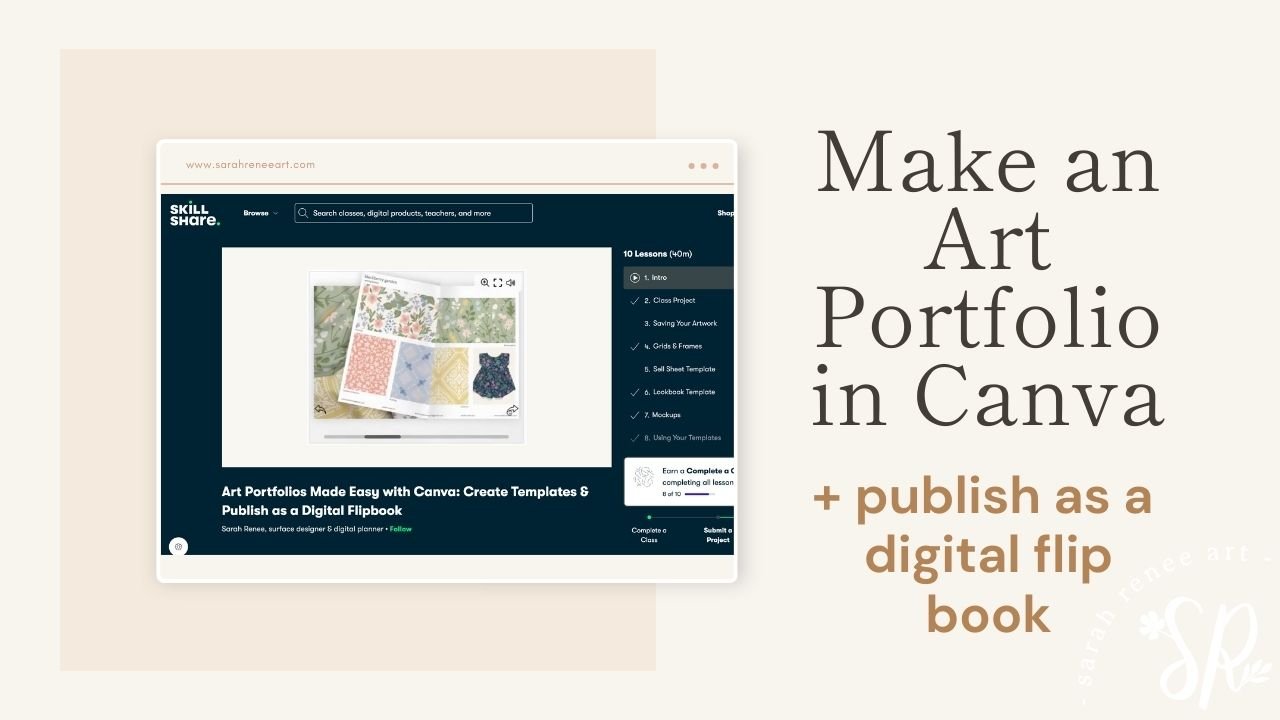want to steal my workflow for designing scored laser files?
take the course to learn + walk away with a ready to sell file for your shop!
do you want to learn my method for making digital planner stickers?
copy my exact process with this step-by-step class!